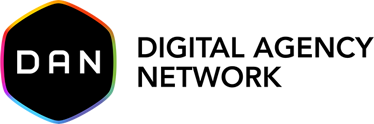Pacr - the better way to manage Bing Ads spend tracking
Pacr’s Bing Ads Spend Tracker is designed to monitor and manage advertising expenditure within the Bing Ads platform, which is Microsoft’s online advertising platform. This tracker provides advertisers with essential insights and data regarding their spending on Bing Ads campaigns. It helps advertisers keep a close eye on their budget allocation, track spending across various campaigns, and ensure that their advertising costs stay within their predefined limits and alerts you if not.
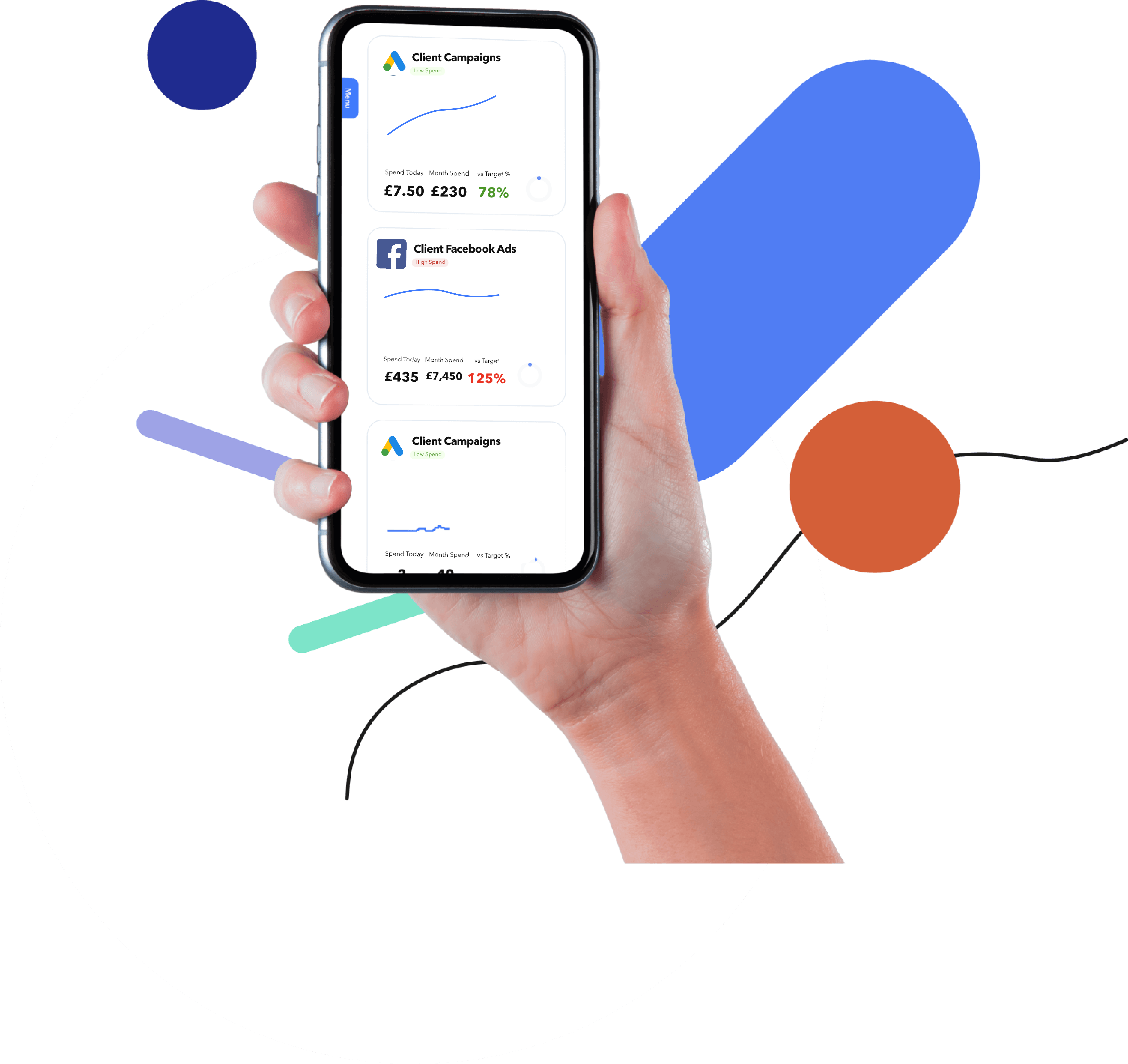
NEXT-GEN BUDGET & AD SPEND TRACKING
Automated budget & Bing Ad spend tracking!
The Microsoft Ads budget tracking software is a useful tool for advertisers that offers real-time updates and sends alerts when Bing Ads spending thresholds are nearing or underspending, enabling advertisers to make informed decisions and optimise their campaigns effectively, making the most of paid budgets.
Bing Ads Spend Tracker Features
Pacr’s Bing Ads spend tracking software offers a variety of key features that can ensure that you are able to closely monitor and manage your Microsoft Ads spending and budget pacing. Features of Pacr’s Bing Ads spend tracker include:
- Daily Budget Oversight: Establish and keep a watchful eye on daily expenditure thresholds for Bing advertising campaigns to manage expenses effectively.
- Customisable Alerts and Notifications: Receive Bing Ads spend tracker alerts or notifications when spending reaches predefined thresholds or when campaigns are at risk of overspending and indeed underspending.
- Real-Time Spending Updates: Get real-time Bing Ads budget updates on the amount spent within the allocated budget, ensuring you stay within your financial limits.
- Budget Distribution: Track budgets among various Bing Advertising campaigns, strategies, or channels to ensure resources are optimally allocated for achieving advertising objectives.

- Campaign-Level Tracking: Allows Bing Ads spend tracking at the campaign level, enabling you to see how much budget is allocated to individual campaigns and their performance.
- Placement and Creative Tracking: Microsoft Ads Budget Tracking which looks at how much is spent on specific ad placements, creatives, or targeting options.
- Historical Data Analysis: Our Bing Ads spend tracker retains historical spending data, helping identify spending trends.
- Expense Management: Establish financial boundaries for campaigns or strategies to prevent them from surpassing assigned budgets.
- Data Export: Export the Bing Ads budget tracker data as necessary.
Viewable Campaign Budget Elements In Pacr
As part of the Microsoft Ads budget tracking tool, there are many budgetary elements that can be monitored for each campaign through Pacr. These include:
- Daily Budget
- Budget For The Month
- Last Budget Month
- % Through Budget
- Actual Spend This Month
- Last Month Spend
- Last Month Over/Under Spend
- Spend Remaining For The Month
- Yesterday’s Spend
- Today’s Spend
- Today’s Spend Remaining
- Required Daily Spend
- Estimated Spend To The End of Month.
Type of Bing Ad Placements That Can Be Tracked
Advertisers can choose the placement that best aligns with their goals and target audience to effectively reach potential customers across Bing and Microsoft-owned platforms. Here are some of the main types of placements that can be tracked using Pacr’s Microsoft Ads Budget Tracking software:
- Search Network: Advertisements appear on Bing search engine result pages (SERPs) when users enter relevant search queries, making it a primary placement for text-based ads.
- Search Partners: Bing’s search partners include other search engines and websites where Bing Ads can display ads to expand an advertiser’s reach beyond Bing itself.
- Microsoft Audience Network: This placement extends ads to Microsoft’s network of partner sites and apps, allowing for display and native advertising formats.
- Shopping Campaigns: Bing Shopping campaigns showcase product ads with images, prices, and descriptions in the “Shopping” section of Bing search results, ideal for e-commerce businesses.
- Display Network: Advertisers can place image and video ads on websites, apps, and platforms within the Microsoft Advertising Display Network, targeting specific audiences based on interests and demographics.
- Dynamic Search Ads (DSA): These ads automatically generate headlines and landing pages based on the content of a website, offering a more dynamic approach to search advertising.
- In-App Ads: Advertisers can reach users within mobile apps through Bing Ads, targeting a mobile audience effectively.
- Local Ads: Local businesses can advertise in local search results, maps, and directories to reach customers in specific geographic areas.
- Ad Extensions: While not a placement per se, ad extensions enhance the visibility and relevance of ads by adding extra information like site links, callouts, and location details.
- Audience Targeting: Bing Ads allows advertisers to target specific audience segments based on demographics, interests, and behaviour across various placements.
- Remarketing: Advertisers can retarget previous website visitors with ads when they browse Bing or its partner sites, encouraging them to return and convert.
- Video Campaigns: Bing Ads offers video ad placements on platforms like YouTube and within the Microsoft Audience Network, enabling advertisers to reach a video-savvy audience.
- App Install Campaigns: These placements target users who are likely to download and install mobile apps, promoting app downloads and engagement.
- Bing Image Extensions: Ads with image extensions can appear in image search results, providing visual exposure to a wider audience.
- LinkedIn Ads: Microsoft’s acquisition of LinkedIn allows advertisers to place sponsored content, sponsored InMail, and display ads on the LinkedIn platform.
Benefits of Using Pacr’s Bing Ads Spend Tracker
Pacr’s Bing Ads budget tracker can assist marketers in conserving time, controlling expenses, and enhancing the efficacy of their Bing advertising initiatives through data-driven reporting and notifications. Pacr’s Bing Ads spend tracker delivers numerous advantages to advertisers seeking to optimise their advertising drives efficiently, such as:
- Cost Control: Set daily, weekly, or monthly spending limits in the Bing Ads Spend Tracker, ensuring campaigns stay within their allocated budget.
- Alerts and Notifications: Pacr can send Bing Ads budget tracking alerts and notifications when budgets are close to being exhausted or indeed underspending enabling proactive adjustments and refinements.
- Efficient Allocation: Monitor the budget distribution and actual spending of your budget across different campaigns and ads based on performance data.
- Real-Time Monitoring: Get real-time insights into your budget and campaign performance allowing you to make quick adjustments as necessary.
- Time Savings: Automated features in our Bing Ads spend tracking software can save advertisers time that would otherwise be spent manually carrying out budget checks and reporting.
- Budget Forecasting: Pacr’s Bing ads spend tracker delivers daily spend targets and estimated end-of-month spend at various levels allowing advertisers to estimate the potential outcomes of different budget scenarios.
Keep track of all your
paid media channels across all your accounts

“Pacr upped our game when it comes to managing our paid accounts”
“The main reason we moved to Pacr’s ad spend tracker was to save time on tracking budget & spending while upping our game on how we manage our paid accounts on behalf of our clients. The PPC budget tracker alerts provide useful insights into spending and the additional performance metrics allow us to see deeper context on what is happening with the budgets.”
See Pacr in Action!
Leave behind the messy spreadsheets
Everything you need all in one place and can be accessed via desktop or mobile
Monthly forecasts
You can track and forecast out total monthly spend in real-time
Real-time alerts
Get informative PPC budget pacing alerts & notifications to your mobile desktop or email