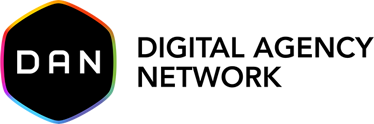PPC Budget Tracker FAQs
Answers to some of the most common questions about Pacr’s digital advertising management platform.
Pacr allows you to track the spend (vs budget) for all managed accounts across all your media channels. In our marketing campaign tracking software, you can track and forecast out total monthly spend whilst being alerted in real-time of any significant changes, eradicating over/under spend!
We’re on a mission to:
- Eradicate over/under spend across paid ad accounts
- Provide peace of mind for digital marketers and team leaders when it comes to paid ad spend management
Pacr’s PPC budget tracker helps you hit your budget targets, combatting over/under spend across all your paid ad channels. By providing you with easy-to-understand data tables group by account, client and/or teams, Pacr gives you a one-source of truth for where your paid accounts are at vs their individuals budgets
Pacr does not interfere with bidding rules you may be running; however, our Adwords and social media marketing spend platform provides you with all the insight you need to make the changes required quickly and efficiently.
Pacr pricing depends on how many PPC budget Trackers you create within your account. A Tracker is a single row in the table tracking spend, budget and other metrics for a specific Paid Ad account. You can create multiple trackers for an account and apply filters like campaigns, ads and ad type.
View our Pricing Options.
If you require more than 75 Trackers then this will mean you’ll be on the Enterprise pricing tier. We’ll provide you with a custom quote depending on how many trackers you require, please contact support@pacr.uk.
Get started with Pacr’s PPC budget tracker today for free on a 14-day free trial by registering.
- No credit card required
- Virtual onboarding
- Get up and running in less than 2 minutes
If you would rather be guided through our platform, please request a demo with one of our team.
Currently, Pacr has integrations with Google Ads, Microsoft Ads, Facebook Ads, LinkedIn Ads, Twitter Ads, Amazon Ads, and Snapchat Ads. Any future integrations we release will be announced via social channels.
If you have any requests for additional platforms then get in touch with support@pacr.uk.
Yes. We typically get support requests turned around in under 24 hours (often sooner). You can visit our Support centre which offers self-guided help documentation or email us directly at support@pacr.uk.
Yes. As we are handling sensitive, financial information, it is Pacr’s utmost priority that data is secure. The precautions we take with your data are described in our Privacy Policy.
Regarding billing and payments, Pacr uses Stripe, all payment and billing details are securely saved and managed by Stripe.
View details on how we protect your organisation’s data by reviewing our Privacy Policy.
Pacr’s month-to-month billing is handled through Stripe. Stripe accepts all major debit and credit cards in every country in 135+ currencies. When you upgrade from your free trial, you’ll be directed through the process of adding your payment details in your billing section. If you do not have a debit/credit card or would like to set up invoicing, please contact support@pacr.uk and we’ll help you out.
All refunds are reviewed on a case by case basis by our support team. Please contact support@pacr.uk to talk through a potential refund.
Still Have Questions?
If you still have questions about how to use the social media marketing spend platform, check out our Support centre for more information!
If you have any other questions we would love to hear them, contact us at support@pacr.uk directly!