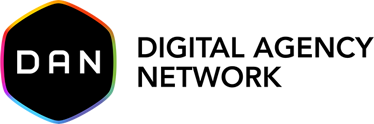Pacr - the better way to manage Facebook Ads spend tracking
Pacr’s Facebook Ads spend tracker is custom-built software designed to aid marketers in the efficient management and regulation of their advertising spending through Facebook advertising campaigns.
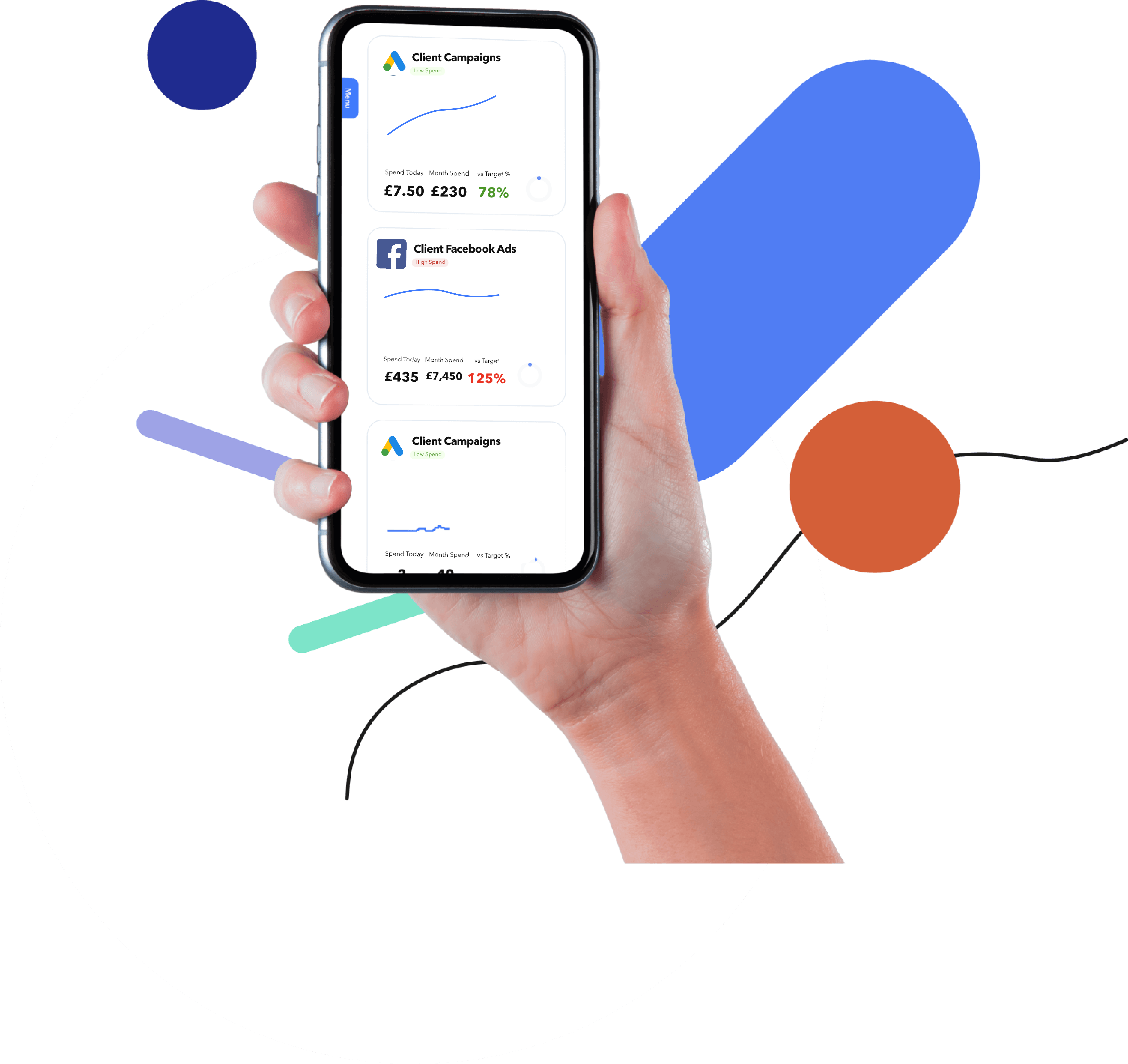
NEXT-GEN BUDGET & AD SPEND TRACKING
Automated budget & Facebook Ad spend tracking!
The Pacr Facebook Ads spend tracker is a valuable asset for businesses seeking to optimise their Facebook advertising budgets and complete their social advertising campaign goals on the Meta-owned platform.
Facebook Ads Spend Tracking Tool Features
Our Facebook Ads spend tracking software offers a variety of key features that can ensure that you are able to closely monitor and manage your Facebook Ads budget spend and pacing. Features of Pacr’s Facebook Ads spend tracker include:
- Budget Monitoring: Set daily and monthly spending limits for your Facebook Ad campaign tracking.
- Alerts and Notifications: Receive Facebook Ads spend tracker alerts when spending reaches predefined thresholds or when campaigns are at risk of overspending.
- Real-Time Spending Updates: Get real-time Facebook Ads spend tracker updates on the amount spent within the allocated budget, ensuring you stay on budget.
- Campaign-Level Tracking: Monitor spending at the campaign level, providing insights into which campaigns are consuming the most budget.
 Ad Set Insights: Get spending analysis at the ad set level, aiding advertisers in identifying high-performing and underperforming Facebook Ad sets.
Ad Set Insights: Get spending analysis at the ad set level, aiding advertisers in identifying high-performing and underperforming Facebook Ad sets.- Historical Data: Our Facebook Ads spend tracker retains historical spending data, making it easy to compare and analyse trends over time.
- Custom Reporting: Generate custom reports in the Facebook Ads spend tracker to show the key areas that suit your specific needs.
- Multi-User Access: Enables multiple team members to access and collaborate on spending data, promoting transparency and teamwork within your team.
Viewable Campaign Budget Elements In Pacr
As part of the Facebook Ads spend tracker, there are many budgetary elements that can be monitored for each campaign through Pacr. These include:
- Daily Budget
- Budget For The Month
- Last Budget Month
- % Through Budget
- Actual Spend This Month
- Last Month Spend
- Last Month Over/Under Spend
- Spend Remaining For The Month
- Yesterday’s Spend
- Today’s Spend
- Today’s Spend Remaining
- Required Daily Spend
- Estimated Spend To The End of Month.
Type of Facebook Ad Placements That Can Be Tracked
Advertisers can choose the placement that best aligns with their goals and target audience to effectively reach potential customers across Facebook’s platform. Here are some of the main types of Facebook ad placements that can be tracked using Pacr’s Facebook Ads spend tracker:
- Facebook Feeds: These ads appear directly in users’ news feeds as they scroll through their timelines. They can include text, images, videos, and links.
- Facebook Stories: Ads are displayed within the Stories feature on both Facebook and Instagram, providing a visually engaging format with vertical videos or images.
- Facebook Right Column: These ads appear in the right-hand column of Facebook’s desktop interface. They are typically used for desktop-specific campaigns.
- Facebook Marketplace: Ads can be placed within the Facebook Marketplace, reaching users who are actively browsing for products and services.
- Messenger: Advertisers can place ads in the Facebook Messenger app, allowing them to engage users within their chat conversations.
- Instant Articles: Ads can be displayed within Facebook’s Instant Articles, providing a faster and more interactive reading experience for users.
- In-Stream Video: These ads appear before, during, or after videos within Facebook Watch, similar to YouTube pre-roll ads.
- Playable Ads: Advertisers can create interactive ads that allow users to engage with a game or app demo directly within the ad.
- Facebook Search Results: Ads can appear in Facebook’s search results when users enter relevant queries, similar to Google search ads.
- Facebook Groups: Advertisers can place ads within specific Facebook Groups, targeting users with shared interests or affiliations.
- Facebook Explore: Ads can appear within the Explore tab on the mobile app, reaching users who are actively exploring new content.
- Suggested Video: These ads appear in users’ video feeds as suggested content, encouraging them to watch additional videos.
- Sponsored Messages: Advertisers can send personalised messages directly to users’ Messenger inboxes, fostering one-on-one communication.
Benefits of Pacr’s Facebook Ads Spend Tracking Software
Using Pacr’s Facebook Ads budget management tracker can help advertisers save time, control costs, and improve the performance of their Facebook advertising campaigns by making data-driven decisions. Pacr’s Facebook Ads spend tracker offers several benefits to advertisers looking to optimise their advertising campaigns effectively, including:
- Cost Control: Set daily and monthly spending limits in the Facebook Ads spend tracker, ensuring campaigns stay within their allocated budget.
- Real-Time Monitoring: Budget management tools provide real-time insights into your spending and campaign performance allowing you to make quick adjustments.
- Time Savings: Automated features in our Facebook Ads spend tracking software can save advertisers time that would otherwise be spent manually carrying out budget checks and reporting.
- Data-Driven Decisions: Advertisers can make informed decisions based on Facebook Ads spend tracking data, identifying which campaigns are driving the best results and adjusting their budgets accordingly.
- Budget Forecasting: Pacr’s Facebook Ads spend tracker forecasting feature allows advertisers to estimate the potential outcomes of different budget scenarios.
- Alerts and Notifications: Pacr can send alerts and notifications when Facebook Ads budgets are close to being exhausted, enabling proactive adjustments.
Keep track of all your
paid media channels across all your accounts

“Pacr upped our game when it comes to managing our paid accounts”
“The main reason we moved to Pacr’s ad spend tracker was to save time on tracking budget & spending while upping our game on how we manage our paid accounts on behalf of our clients. The PPC budget tracker alerts provide useful insights into spending and the additional performance metrics allow us to see deeper context on what is happening with the budgets.”
See Pacr in Action!
Leave behind the messy spreadsheets
Everything you need all in one place and can be accessed via desktop or mobile
Monthly forecasts
You can track and forecast out total monthly spend in real-time
Real-time alerts
Get informative PPC budget pacing alerts & notifications to your mobile desktop or email