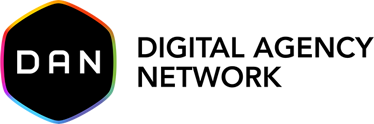Pacr - the better way for Google Ads budget management
Pacr’s Google Ads budget management tracker is our purpose-built software that helps marketers efficiently manage, track and control their advertising budgets on the Google Ads platform.
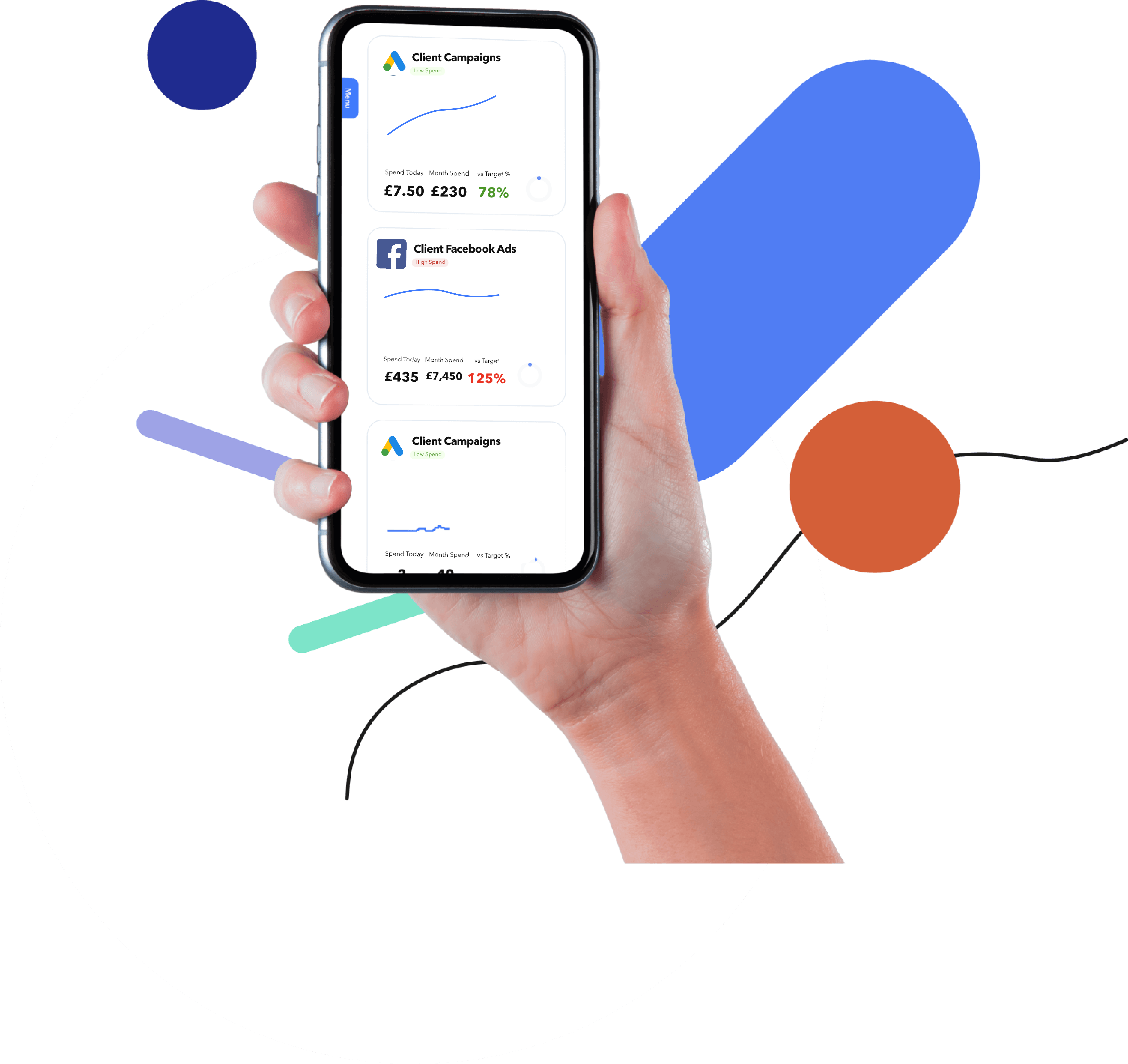
NEXT-GEN BUDGET & AD SPEND TRACKING
Automated budget & Google Ad spend tracking!
The Pacr Google Ads budget pacing tool can be valuable for businesses looking to make the most of their advertising budgets on the Google Ads platform and help achieve their marketing objectives.
Google Ads Budget Management Tracker Features
Our Google Ads budget management software offers a variety of key features that can ensure that you are able to closely monitor and manage your Google Ads budget pacing. Features of Pacr’s Google Ads budget pacing script include:
- Budget Tracking: Set daily, weekly, or monthly budgets for your campaigns and monitor their spending to ensure they stay within their allocated budget with our Google Ads budget pacing script.
- Alerts and Notifications: Receive alerts or notifications when approaching budget limits or when campaign performance deviates from set targets.
 Performance Analytics: Detailed Google Ads budget pacing and performance reports and analytics are offered to help assess the effectiveness of Google Ad campaigns and make data-driven decisions.
Performance Analytics: Detailed Google Ads budget pacing and performance reports and analytics are offered to help assess the effectiveness of Google Ad campaigns and make data-driven decisions.- Forecasting: Estimate the potential results of different Google Ad budget allocations and bidding strategies before implementing them.
Viewable Campaign Budget Elements In Pacr
As part of the Google Ads budget tracking tool, there are many budgetary elements that can be monitored for each campaign through Pacr. These include:
- Daily Budget
- Budget For The Month
- Last Budget Month
- % Through Budget
- Actual Spend This Month
- Last Month Spend
- Last Month Over/Under Spend
- Spend Remaining For The Month
- Yesterday’s Spend
- Today’s Spend
- Today’s Spend Remaining
- Required Daily Spend
- Estimated Spend To The End of Month.
Type of Google Ad Placements That Can Be Tracked
Advertisers can choose the placement that best aligns with their goals and target audience to effectively reach potential customers across Google’s network. Here are some of the main types of Google Ad placements that can be tracked using Pacr’s Google Ads budget management tracker:
- Search Network: Ads are displayed on Google’s search engine results pages (SERPs) when users enter relevant search queries. Advertisers bid on keywords, and their ads appear at the top or bottom of the search results.
- Display Network: This includes a wide range of websites, blogs, and apps where advertisers can display banner, text, and video ads. Advertisers can target specific websites or audiences based on demographics, interests, and other criteria.
- YouTube: Video ads can appear before, during, or after YouTube videos. These ads can be skippable or non-skippable and can appear on both desktop and mobile devices.
- Shopping Ads: These ads appear on Google Shopping, as well as in relevant search results. They typically feature product images, prices, and store information, making them ideal for e-commerce businesses.
- App Campaigns: Advertisers can promote their mobile apps on Google Play, Google Search, YouTube, and within other apps in the Google Display Network.
- Gmail Ads: These ads appear in users’ Gmail inboxes as promoted messages. They can include images, text, and call-to-action buttons.
- Discovery Ads: These ads appear in various Google feed environments, including the Google Discover feed on mobile devices and the Gmail Promotions tab. They are visually engaging and can include images and headlines.
- Google Maps: Advertisers can promote physical locations or services on Google Maps. Ads can include location pins, business information, and directions to the store.
- Local Services Ads: These ads are designed for service-based businesses and appear at the top of local search results. They include contact information, reviews, and a “Request a Quote” button.
- Smart Campaigns: Google’s automated advertising solution for small businesses. Smart campaigns can appear on the Search Network, Display Network, and Google Maps, and they are designed to be easy to set up and manage.
- Responsive Display Ads: Advertisers can create visually appealing ads that automatically adjust their size, format, and appearance to fit the available ad space on the Display Network.
- Call-Only Ads: These ads are designed for mobile devices and encourage users to call the advertiser directly rather than visiting a website. They appear on the Search Network.
- Dynamic Search Ads: Google automatically generates headlines and landing pages for these ads based on the content of the advertiser’s website. They are primarily used on the Search Network.
- AdSense for Search: Publishers can display ads from Google Ads on their search results pages, and advertisers can bid on keywords to have their ads shown on these publisher sites.
Benefits of Pacr’s Google Ads Budget Management Tracker
Using Pacr’s Google Ads budget management software can help advertisers save time, control costs, and improve the performance of their Google advertising campaigns by making data-driven decisions. Pacr’s Google Ads budget pacing tracker offers several benefits to advertisers looking to optimise their advertising campaigns effectively, including:
- Cost Control: Visually see where your Google Ads budget pacing is for the month in Pacr’s Google Ads budget pacing tool, ensuring campaigns stay within their allocated budget – preventing overspending and allowing for better financial control.
- Alerts and Notifications: Pacr can send alerts and notifications when Google Ads budgets are close to being exhausted, enabling proactive adjustments.
- Real-Time Monitoring: Our Google Ads budget management tracker provides real-time insights into your spending and campaign performance allowing you to make quick adjustments when necessary.
- Time Savings: Automated features in our Google Ads spend tracking software can save advertisers time that would otherwise be spent manually carrying out budget checks and reporting.
- Budget Forecasting: Pacr’s Google Ads budget management forecasting feature allows advertisers to estimate the potential outcomes of different budget scenarios.
Keep track of all your
paid media channels across all your accounts

See Pacr in Action!
Leave behind the messy spreadsheets
Everything you need all in one place and can be accessed via desktop or mobile
Monthly forecasts
You can track and forecast out total monthly spend in real-time
Real-time alerts
Get informative PPC budget pacing alerts & notifications to your mobile desktop or email